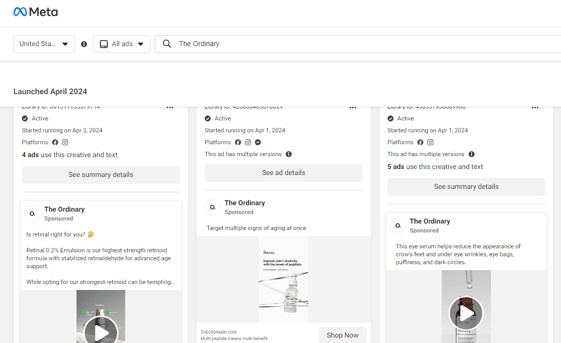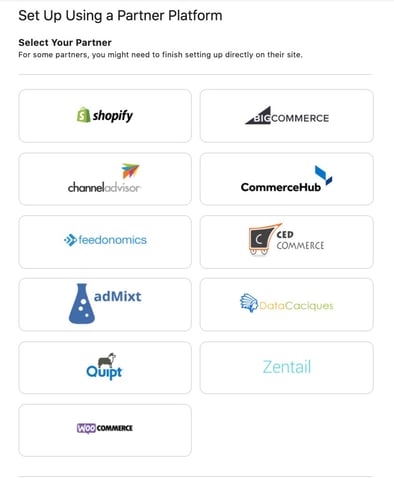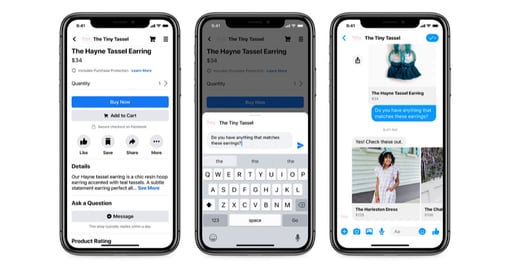Share this
How to Sell On Facebook as a Business In 2025
by Rin Mosher on Apr. 4, 2024

Facebook has continuously been the world’s most popular social media platform, with over 3 billion people using it monthly. And with the integration of the ecommerce feature known as Facebook Shops on the platform, more and more ecommerce businesses around the world are looking for answers to two questions: How to sell on Facebook as a business, and how to sell on Facebook as a business with success.
The answers aren't exactly the same, as Facebook Shops is by no means a guaranteed path to sales. Unlocking this platform's potential for your ecommerce business requires a strategic approach and an understanding of its features. In this blog, we'll dive into everything you need to know about Facebook Shops so you can make informed decisions on how and when to use it for your ecommerce sales in 2025.
What Is Facebook Shops?
Facebook Shops is a social commerce functionality that allows businesses to set up an online storefront within their Facebook page. Facebook Shops was first launched in 2020 and has continued to be a favored buying and selling channel for ecommerce businesses, even with the emergence of newer social selling competitors like TikTok Shop.
Don't confuse Facebook Shop with Facebook Marketplace – the former is meant for commercial transactions while the Facebook Marketplace is geared towards everyday buyers and sellers. For instance, a small business Facebook page would set up a Facebook store as a permanent sales channel. Everyday Facebook users might create a Facebook Marketplace listing when personally selling a single, usually used, item.
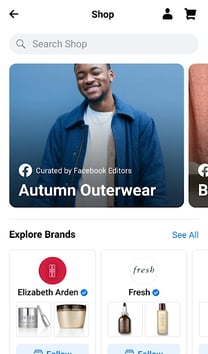
Why Is Facebook Shops So Popular?
The main appeal of Facebook Shops lies in convenience for both businesses and consumers. On the seller's side, Shops offers the opportunity to list, promote, and sell products within one platform. Businesses can use it to connect with new customers and cultivate relationships with existing ones as they seek to expand their Facebook page. Those who explore a business profile on Shops are more inclined to convert as everything from advertising to checkout is contained within an integrated environment.
Facebook Shops also makes it easier to gain exposure to new audiences through cross-promotion on different channels while maintaining consistency in outreach. Sitting under Meta's umbrella of apps, which includes Instagram and WhatsApp, it allows brands to manage their social sales efforts through one set of login credentials.
Consumers appreciate Facebook Shops because it offers a seamless shopping experience within the familiar interface of their favorite social media platform. Integrated Facebook checkout means users can easily browse and purchase products without ever having to leave the app.
Demographics That Shop On Facebook
As the world's most popular social media platform, Facebook is a potent sales channel for ecommerce brands in every market. However, no matter how popular a platform is, success in social commerce relies on finding, connecting with, and engaging your target audience.
Ecommerce businesses that target Millennials and middle-aged consumers are more likely to find potential customers on Facebook, as these age ranges represent a majority of the app's user base. Data published by Statista shows 24.4% of American individuals on Facebook are between 25 and 34, while those aged 35 to 44 and 45 to 54 represent 18.8% and 14.1% of users, respectively.
It's also worth noting that, while Baby Boomers represent under 13% of all Facebook users, 68% of the age group as a whole prefer Facebook as their primary method of discovering online content.
Broken down by gender, 56.8% of people on Facebook identify as male and 43.2% of account holders identify as female. These individuals fall everywhere on the economic scale, but are proportionally higher-earning; 74% of high-income earners in the United States use Facebook, while only 61% of people who earn less than $30,000 yearly are Facebook users.
These statistics, paired with historic performance data, have led ecommerce businesses to choose Facebook when selling products that cater to slightly older, more affluent demographics. Home furnishings, housewares, jewelry and watches, baby products, and apparel are among Facebook’s biggest product categories.
How to Sell On Facebook As a Business Successfully
Succeeding with Facebook Shops as a business involves more than just creating a store on the social media platform. The following sections run through what's involved in planning, executing, and maintaining a successful presence on Facebook Shops.
1. Planning Ahead
Facebook Shops has everything you need to succeed in social commerce. Reaping the full benefits of its tools, however, requires thoughtful planning. Keep the following tips in mind as you create a Facebook Shop to maximize your chances of a smooth launch.
Verify You Meet Criteria for Facebook Shops
Before spending any time or money on a Facebook Shops strategy, it's important to first verify that you meet all of the platform's requirements for sellers.
For starters, all applicants must have a Facebook Business Page. These are free to create, and you also have the option of converting an existing Page into a Business Page. Just navigate to Settings, click on 'Page Type,' and select 'Business or Brand'. Making the jump to professional tools comes with additional terms and conditions that must be followed to keep your account in good standing.
In addition to Meta's regular Terms of Service and Community Standards, sellers need to comply with its Merchant Agreement, Seller Policies, Commerce Policies, and Advertising Standards. Each document outlines each party’s responsibilities for licensing, payment processing, and liability.
Facebooks commerce policies rules further state that sellers are expected to truthfully and transparently represent themselves at all times. This underscores the importance of making sure your inventory is updated based on real-time availability and that your ecommerce returns policy is easy to find. See Meta’s full Commerce Eligibility Requirements for more details.
Learn About Checkout Feature Availability and Fees
While Shops is supported in many countries – including the United States, Canada, Mexico, the United Kingdom, Denmark, France, and Germany – the in-app checkout function mentioned earlier is currently limited to users in the U.S.
All sales made through Facebook Shops’ in-app checkout are subject to processing fees, which vary depending on the payment method used. Card-based and Shop Pay transactions are charged 2.9% of the purchase total while PayPal-branded transactions come with a fee of 3.49%.
Facebook automatically deducts selling fees from payouts on merchants’ behalf. Those who have connected their storefront to Shopify or any other ecommerce platform must manage their selling fee and chargeback payments directly through that channel.
Analyze Facebook Storefront Examples From Competitors
More than 250 million ecommerce brands currently use Facebook Shops to sell products online. Anyone who wants to stand out in such a crowded landscape needs to be both unique and strategic in their approach. Competitor analysis provides insight into not only what others are doing – and how to differentiate yourself from them – but also what methods see the most success.
Identify businesses in your niche that already have an established presence on Facebook. Every brand is different, but well-performing pages tend to share things in common. For example, a look at the pages below shows how consistent branding and appealing visual content can capture attention across product categories.
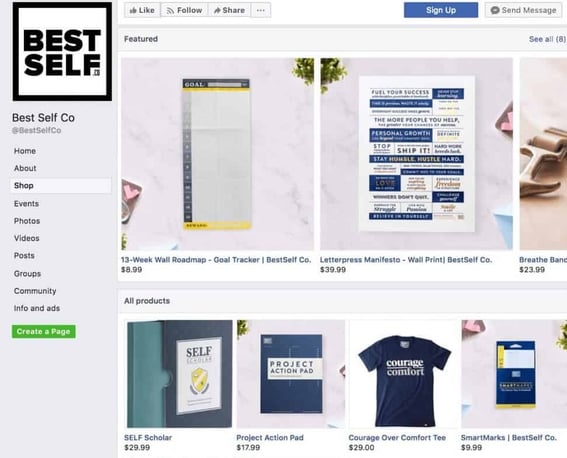
Use Facebook's Research Tools to Inform Your Strategy
Facebook Audience Insights is a tool that provides business account holders with aggregate information about the people who interact with their page. It uncovers trends in gender breakdowns, education levels, job titles, relationship statuses, and interests to paint a picture of what core audiences look like against Facebook's greater user base. With this information in hand, brands can better plan their Shops content to resonate with buyers.
Meta Ad Library is another great resource worth leveraging when conducting Facebook Shops competitor research. This platform acts as a central reference for paid promotions on Facebook, past and present. It was created to support transparency but can be a great tool for businesses looking to spy on their competitors' ad strategies.
Every company that pays for promotional ads on Facebook and Instagram can be found in the Facebook Ad Library. In the example below, we've pulled tens of placements currently running for skincare brand The Ordinary.
Ensure Your Ecommerce Platform Integrates With Facebook Shop
It's recommended that brands with an existing ecommerce store integrate it with their Facebook Shops account rather than create a second version for Facebook. This will not only make everything easier to manage but also ensure availability and pricing data are accurate at all times.
Major ecommerce platforms like Shopify have back-end integrations that can migrate all of your product information over to Facebook Shops with just a few clicks. Consult Meta's partner directory to learn whether your store is compatible and how the connection process works.
Pre-Plan Your Storefront
Storefronts are the essence of Facebook Shops, acting as the interface through which customers explore, learn about, and purchase products. Every business account has the option to set up its own shop complete with a home page, collection pages for groups of products, and individual product feature pages. The best part is that everything is customizable to a brand's specific needs.
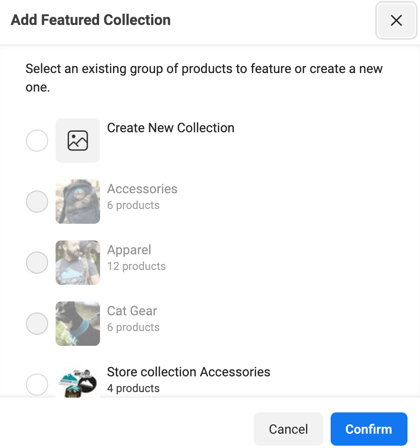
The customization options for home pages on Facebook page shops for ecommerce are extensive, allowing businesses to showcase their unique brand identity through colors, images, and copy. Product listings are organizable and can be featured as stand-alone items on the storefront or grouped into special collections for a cohesive shopping experience.
Facebook Shops product pages can be added, removed, and edited via the Shops tab in Commerce Manager, which provides an easy-to-use interface for creating and updating the storefront. Brands often build their shops with their core product categories and create temporary tabs to add items for seasonal promotions or events.
For example:
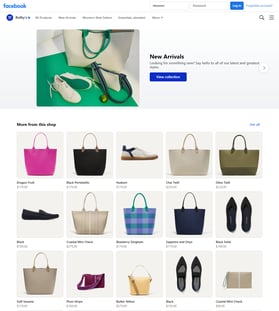
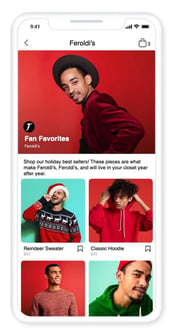
If you have an existing online store, best practice is to use the same product categories and organization in your Facebook page Shop as your website to create a seamless transition for customers. You can write unique product descriptions or copy them from their original web pages as you upload items onto the Facebook marketplace.
2. Maximizing Reach
After adding products to your Facebook account, you'll be ready to start selling on Facebook Shops. But simply building a store doesn't guarantee that customers will come. Businesses need to be ready to devote ongoing time and effort to maximizing the extent and effectiveness of their reach.
Experiment With Organic Content
Organic efforts are always recommended as a starting point when setting up on Facebook Shops for the first time.
Organic strategy is arguably more valuable than ads because it naturally supports ongoing exposure and engagement. There’s a lot to be learned by interacting with followers on an individual level, and with enough insight, you’ll know how to create authentic content that resonates better than sales-y promotions. Over time, this consistency and quality can compound into increased brand recognition and trust, which are both essential to growing an online presence that drives ecommerce sales.
Organic posts are also a free opportunity to test what does and doesn't resonate with specific audiences before committing to paid ads. The more data you have from post analytics, the better informed your Facebook ads strategy will be, and the less likely you’ll be to waste budget on ineffective campaigns.
Competitor research is equally powerful in organic content, revealing what's working for other businesses in your space. For example, if a competitor's video post receives a lot of likes, comments, and shares on Facebook Shops, think about how you can incorporate similar elements into your own posts. Perhaps it's the format or the messaging that is resonating with their audience. The hashtags competitors use in their posts can also provide insight into the specific terms people search to discover top-performing content.
Make Your Posts Shoppable
When it comes to organic content, businesses with a Facebook Shops store enjoy access to a special type of post designed to facilitate on-platform sales. Shoppable posts work similarly to regular photo and video posts in that they’re published the same way, appear alongside organic content in users’ feeds, and remain visible on your page unless they’re expressly deleted.
The twist comes with a "Shop" button that connects to a store catalog with more information about featured products and the opportunity to buy them within the app. The payment process is populated with an individual Facebook profile’s name, contact information, and previously saved payment preferences.
Shoppable posts are highly effective in driving sales because they bridge a part of the customer journey that is often fragmented – the transition from browsing to purchasing. By removing the extra steps of having to leave Facebook and visit a separate website, a small business can increase conversion rates by making it easier for customers to complete purchases.
Connect With Other Social Profiles
You'd be remiss not to take advantage of Facebook Shops' integrability with other Meta platforms. A main benefit of signing up is the option to connect Instagram to your shop. Cross-promotional efforts and brand consistency across these two social giants are incredibly effective means of drawing existing followers in and reaching new ones.
Not only does connecting other social profiles to your Facebook Shop increase visibility, but it also allows for a seamless shopping experience for customers. Store data from Facebook and Instagram, like inventory, is consolidated into one system to ensure everything from product availability to pricing is consistent.
Use Facebook Ads to Promote Your Products
Facebook Ads make it easy to create highly targeted campaigns based on factors such as location, interests, age range, and more. That's incredibly valuable when running promotions for products that cater to specific demographics. For example, if you sell skincare products targeted towards millennials, you can create an ad campaign that specifically targets Facebook users within this age group to maximize your conversions.
The full toolbox of formats available on Facebook Ads allows sellers to effectively target various audiences, catering to different business objectives. These include not only ecommerce-oriented Dynamic Product Ads like Collections, but also Carousels, Instant Experiences, Photo Ads, Video Ads, Stories Ads, Messenger Ads, and Slideshow Ads.
Ecommerce businesses advertising on social platforms generally see the best results when they strategically mix ad formats to find a combination that resonates with their target audience.
Carousel Ads, for example, may be the most effective format for showcasing a range of products in one ad. They allow you to feature multiple images or videos in a single ad unit and can increase click-through interactive elements, making them more engaging and likely to be shared. This can lead to increased brand awareness and potentially attract new customers.
Video ads, on the other hand, might be the best choice for telling a compelling brand story or showcasing your product in action. Static images shouldn’t be overlooked, either, considering their ability to get important information across at a glance. Use them to promote a sale, highlight a visually striking product feature, or get a foot in the door with audiences who might not wait around long enough to let a video ad play.
Just keep in mind that not all ad formats are 'Shoppable'. You can link to your page or ecommerce store, but only Dynamic Product Ads allow you to feature products within the ad itself and encourage immediate purchase.
Track Performance and Make Data-Driven Decisions
As with any business venture, it's crucial to track the performance of your Facebook Shop to make informed decisions. This information can help you understand your audience better, identify popular products or trends, and make necessary adjustments to promote ecommerce store performance both on and off Facebook.
For example, if you notice that certain products are consistently receiving high engagement but low conversions, it may be worth reevaluating the pricing or presentation of those items. On the other hand, if a particular type of post or promotion is generating significant sales, it might be beneficial to focus more on similar content in the future.
Facebook’s cohesion with other Meta platforms offers the opportunity to identify sales trends on a large scale. Commerce Manager can display product data from both a Facebook store and an Instagram Shopping store for comprehensive insights into trends in both product and strategy.
Consider A/B testing things like CTAs and visuals between platforms to see which performs better. It isn’t an exact science – your audiences are likely to differ in size and demographic – but can still inform brand presentation for the better.
If you’re looking for an even broader picture, the Facebook Pixel can track purchases made through your main ecommerce website and consolidate its findings with data from Facebook Shops Commerce Manager. This allows for an even more detailed breakdown of sales data and customer journeys.
3. Staying Successful
Engagement is transient on every social media platform, and Facebook Shops makes no exception. You must monitor and measure the performance of your storefront on an ongoing basis to sustain the audience you've built so far.
Engage With Your Audience
Account activity factors into Facebook's interpretation of the relevance and importance of your store. Reacting to comments, answering questions, and responding to reviews all make it clear that you're actively participating in their Facebook group or community. This is something outlined in the expectations for sellers we mentioned earlier.
Regularly engaging with users is also an all-around social media best practice. It ensures your brand name stays relevant and visible while showing customers that you value their feedback and opinions. That kind of authenticity is essential to gaining and keeping people’s trust in a highly competitive social commerce landscape.
Utilize Multi-Channel Messaging
1:1 conversations at scale are extremely important to success in ecommerce, yet also difficult to achieve. The more points of contact someone can use to reach out, the more challenging it becomes to keep track of all communications and provide customers with a consistent experience.
Facebook Shops’ multi-channel messaging feature brings together communications from Facebook Messenger, WhatsApp, and Instagram Direct into a single, centralized location. This integration allows businesses to more easily manage and respond to customer inquiries across these platforms, while also accommodating the preferences of their customers.
Automate Where Possible
There are only so many hours in the day an ecommerce business owner can dedicate to managing a Facebook Shops store. Luckily, Meta has been developing AI-powered tools capable of handling simpler jobs, so you have more time to invest in value-added work like competitor research and ad planning.
One of the most useful features for ecommerce businesses is Chat Automation, which allows businesses to set up automated replies and responses to common customer inquiries. This is a helpful feature for brands that don’t have the resources to monitor their inboxes 24/7.
The Chat Plugin is accessible via Meta Business Suite and can be set up with multiple automated responses, including a welcome message and up to three frequently asked questions. You also have the freedom to add photos, videos, buttons, and other custom elements to personalize the customer experience.
Post Consistently
Consistent posting goes hand-in-hand with audience engagement. Both Facebook and its users want to see accounts post engaging content often – and ecommerce businesses aren’t exempt.
Aim to post at least a few times a week, if not daily, with visually appealing and relevant content for your audience. This could include new products or promotions, behind-the-scenes peeks into your store or production process, customer reviews or testimonials, and industry-related news or tips.
Using a content calendar can help you plan out your posts in advance and ensure that you have a good mix of different types of content. It also allows for better organization and avoids any last-minute scrambling to come up with something to post.
Focus On Order Fulfillment
All of the abovementioned tips and strategies outlined in this article will hopefully lead you to increased engagement, traffic, and sales. But it’s important not to lose sight of the final step – fulfilling those online orders and providing excellent customer service.
Because success is dependent on more than just sales. The real work begins post checkout, when you’re expected to fulfill your responsibilities as a seller and deliver buyers everything they’ve asked for and more. It’s easier said than done at scale, which is why establishing an efficient process for receiving and fulfilling orders must be prioritized as much as online sales efforts.
Clear communications with customers about shipping times and any potential delays are also crucial to building trust and ensuring a positive experience for those who buy from your brand.
If you don't have enough infrastructure to reliably handle ecommerce fulfillment in-house, consider working with a third-party logistics (3PL) provider. These companies offer outsourceable solutions for order processing, packaging, and shipping that can save you time and resources in the long run.
Social commerce will only become more relevant to ecommerce businesses over the coming years. Just like with any new trend, it's important to establish a presence on major channels like Facebook Shops sooner rather than later. This will ensure you're well-positioned to capitalize upon opportunities as they emerge and maximize the long-term value of your investment.
Shipfusion’s robust 3PL solutions offer peace of mind to brands looking to expand their sales efforts onto social media platforms and grow their business. Our state-of-the-art fulfillment centers handle the intricacies of fulfillment to ensure timely delivery to your customers across North America. Worry less about what could go wrong and focus more on the possibilities of Facebook Shops by partnering with Shipfusion. Contact us today to learn more about how we can help you succeed in the world of social commerce.
Share this
You May Also Like
These Related Articles

Product SEO: Best Practices for Ecommerce

Your Complete TikTok Ecommerce Strategy Guide For 2025

The Best Social Commerce Platforms In 2024 with Benchmarks
- January 2026 (1)
- October 2025 (1)
- September 2025 (6)
- August 2025 (8)
- July 2025 (16)
- June 2025 (22)
- May 2025 (27)
- April 2025 (27)
- March 2025 (26)
- February 2025 (26)
- January 2025 (34)
- December 2024 (16)
- November 2024 (22)
- October 2024 (22)
- September 2024 (27)
- August 2024 (9)
- July 2024 (8)
- June 2024 (5)
- May 2024 (8)
- April 2024 (7)
- March 2024 (6)
- February 2024 (6)
- January 2024 (5)
- December 2023 (3)
- November 2023 (3)
- October 2023 (5)
- September 2023 (4)
- August 2023 (2)
- July 2023 (1)
- June 2023 (4)
- March 2023 (2)
- October 2022 (1)
- September 2022 (5)
- August 2022 (4)
- July 2022 (7)
- June 2022 (4)
- May 2022 (4)
- April 2022 (6)
- March 2022 (2)
- February 2022 (1)
- January 2022 (3)
- December 2021 (2)
- November 2021 (4)
- October 2021 (2)
- September 2021 (5)
- August 2021 (4)
- July 2021 (4)
- June 2021 (3)
- May 2021 (2)
- April 2021 (3)
- March 2021 (3)
- February 2021 (3)
- January 2021 (2)
- December 2020 (4)
- November 2020 (2)
- October 2020 (4)
- September 2020 (2)
- July 2020 (5)
- June 2020 (4)
- May 2020 (2)
- April 2020 (2)
- March 2020 (4)
- February 2020 (1)
- December 2019 (1)
- May 2018 (1)
- March 2018 (2)
- February 2018 (3)
- January 2018 (3)
- November 2017 (3)
- July 2017 (4)
- March 2017 (3)
- February 2017 (5)
- January 2017 (3)
- December 2016 (4)
- November 2016 (6)
- October 2016 (6)
- October 2015 (1)
- September 2015 (1)
- June 2015 (3)
- May 2015 (3)
- August 2014 (1)
- July 2014 (1)
- March 2014 (1)
- February 2014 (1)
.png?width=3334&height=468&name=Shipfusion_Logo%20Color%20Light%20(1).png)
.png?width=2850&height=400&name=Shipfusion_Logo%20Color%20Light%20(1).png)