Support Tickets
If you have an issue you need to resolve, or a question you’d like to ask us, you can reach out to our amazing Support team.
To do this, you’ll want to create a support ticket, which you can do from the ticket icon in the top right from any page in the portal. If your issue is related to a shipment, project, or wholesale shipment, we recommend creating the ticket when you are viewing said shipment or project, as the shipment ID will automatically populate for you.
To view and manage your support tickets, from the Menu bar select Support > Support Tickets.
Here, you can see all the tickets currently available from your organization by filtering by all users, or a specific user. You can also filter by ticket status:
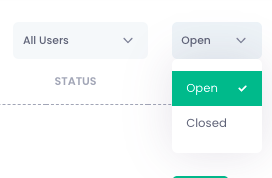
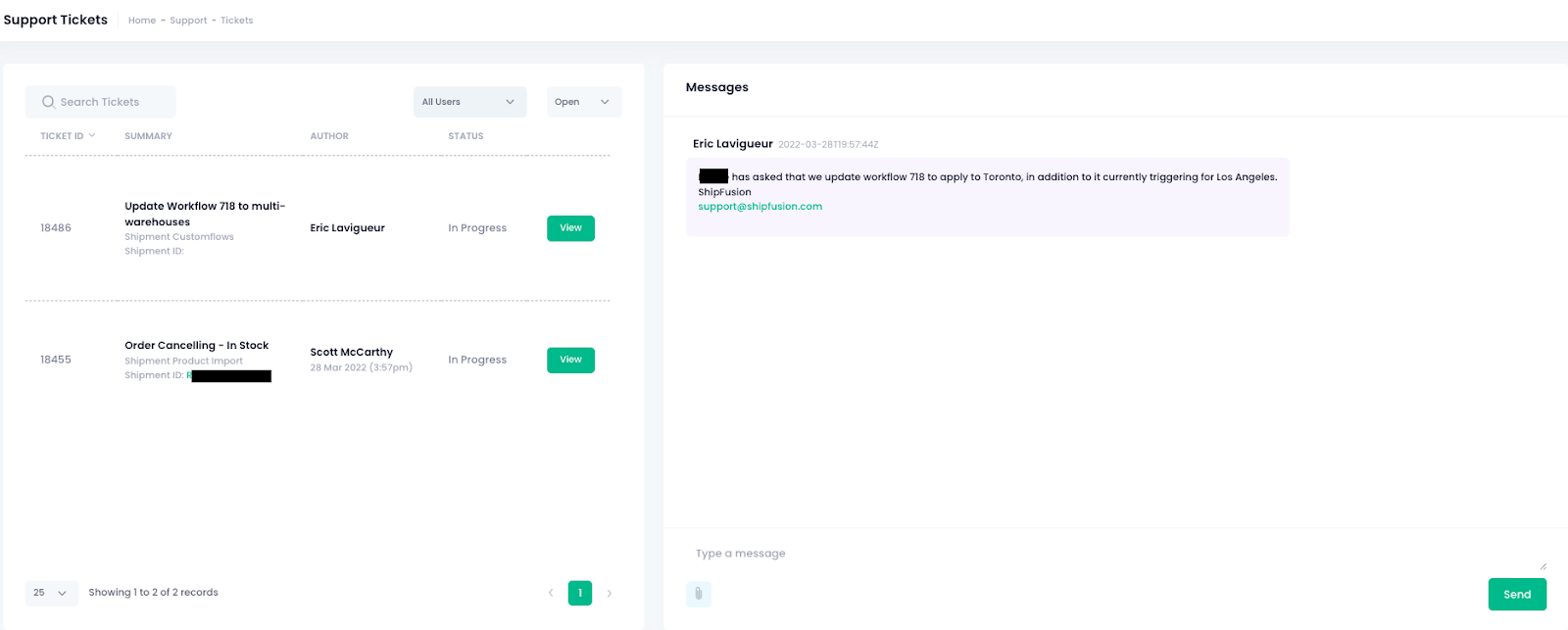
![]() A member of our Support team will reply to you as soon as possible - they are available to assist you Monday - Friday, 8AM-4PM (CST).
A member of our Support team will reply to you as soon as possible - they are available to assist you Monday - Friday, 8AM-4PM (CST).