Suppliers
You can keep track of all of your suppliers in the portal, allowing you to easily access their contact information at any time.
To access the Suppliers page, select Inventory > Suppliers from the main menu:

To create a new supplier entry, select the Create Supplier option in the top right:
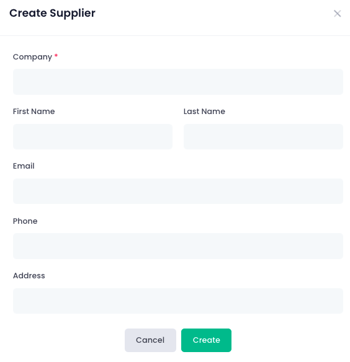
Here you can enter the company name, the contact you speak to at the company, the address of the supplier, and their contact information.